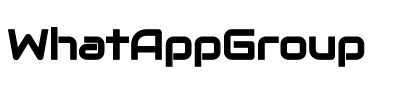Award-winning Five Apps you can use for Short Video Editing
In the age of social media and bite-sized content, short videos have become a popular form of expression. Whether you want to share a moment, create engaging content, or simply have fun, having a reliable and user-friendly video editing app on your smartphone can make a world of difference. In this article, we'll explore five of the best short video editing apps available today that can help you unleash your creativity and produce stunning videos on the go.
1. FilmoraGo:
FilmoraGo is a feature-rich video editing app that offers a wide range of editing tools and effects. It allows you to import videos, trim and merge clips, add music, apply filters, and incorporate text overlays seamlessly. With its user-friendly interface and intuitive controls, even beginners can quickly create professional-looking videos. The app also provides options to export videos in various aspect ratios optimized for popular social media platforms.
2. InShot:
InShot is a popular choice for those seeking a straightforward yet powerful video editing experience. This app offers a comprehensive set of editing tools, including video trimming, cropping, and merging, as well as the ability to add filters, effects, and text. InShot also provides easy-to-use options for adjusting video speed, creating slow-motion or time-lapse effects. Furthermore, it offers a vast music library and allows you to customize aspect ratios for different social media platforms.
3. KineMaster:
KineMaster is a professional-grade video editing app that packs advanced features into a user-friendly interface. It offers precise editing controls, multiple layers for video and audio, and a wide variety of effects and transitions. KineMaster also supports chroma keying (green screen) and allows for real-time recording and editing. With its powerful editing capabilities, this app is ideal for users who want to dive deeper into video editing and create polished, high-quality short videos.
4. Adobe Premiere Rush:
From the creators of the renowned Adobe Premiere Pro, Adobe Premiere Rush is a cross-platform app designed for on-the-go video editing. It seamlessly integrates with the Adobe Creative Cloud, allowing you to start editing on your smartphone and continue on your computer. With a simplified interface, it offers a range of editing features, including video trimming, audio editing, color correction, and motion graphics. Premiere Rush also provides built-in access to high-quality, royalty-free soundtracks and allows for easy social media sharing.
5. Quik:
Quik, developed by GoPro, is a fantastic option for those who prefer a hassle-free video editing experience. This app excels in its simplicity and automation, offering users the ability to create stunning videos with just a few taps. Quik analyzes your footage to automatically select the best moments, applies transitions and effects, syncs with the beat of the music, and even allows for manual customization if desired. With its speed and convenience, Quik is perfect for creating eye-catching short videos effortlessly.
Editing a short video can be made easy by following these simple steps:
1. Choose the Right Editing App:
Select a user-friendly video editing app that suits your needs and is compatible with your device. Refer to the previous article for recommendations on the best short video editing apps.
2. Import Your Footage:
Import the video clips or footage you want to include in your short video into the editing app. Most apps allow you to import videos directly from your device's camera roll or gallery.
3. Trim and Arrange Clips:
Review your footage and select the best moments or scenes you want to include in your short video. Trim the clips to remove any unnecessary parts and arrange them in the desired order. Most editing apps provide simple drag-and-drop functionality to arrange clips on the timeline.
4. Add Transitions and Effects:
To enhance the visual appeal of your video, consider adding transitions between clips. Transitions can be as simple as fade-ins, fade-outs, or more creative options like slides, wipes, or zooms. Experiment with different transitions to find the ones that fit your video's style.
Additionally, you can apply effects or filters to enhance the overall look and mood of your footage. These effects can include color adjustments, vignettes, vintage filters, or even special effects like slow motion or time-lapse.
5. Incorporate Music and Audio:
Select an appropriate soundtrack or background music that complements the theme or atmosphere of your short video. Most editing apps offer built-in libraries of royalty-free music or allow you to import your own music tracks. Adjust the volume levels to ensure the music doesn't overpower the video.
If you have any dialogue or voiceover in your video, ensure it is clear and audible. You can adjust the audio levels, remove background noise, or add audio effects if necessary.
6. Add Text and Titles:
Consider adding text overlays or titles to provide context, captions, or to highlight specific points in your video. Use the editing app's text tools to customize the font, size, color, and positioning of the text. Keep the text concise and legible, ensuring it doesn't detract from the visual content.
7. Make Final Adjustments:
Review your edited video to ensure a smooth flow, check for any errors or inconsistencies, and make any necessary adjustments. Pay attention to details like video and audio synchronization, proper timing of transitions, and overall visual coherence.
8. Export and Share:
Once you are satisfied with the final result, export the edited video in a suitable format and resolution. Most video editing apps offer preset export settings optimized for popular social media platforms like Instagram, TikTok, or YouTube. Choose the appropriate settings based on where you intend to share your video.
After exporting, you can easily share your short video on social media platforms or save it to your device for personal viewing or distribution.
Remember, practice makes perfect. The more you experiment with different editing techniques, the more comfortable and proficient you'll become in editing short videos. Enjoy the process and let your creativity shine through!
Conclusion:
The availability of powerful video editing apps has revolutionized the way we create and share short videos. Whether you're a social media enthusiast, a content creator, or simply looking to add a touch of creativity to your videos, these five apps—FilmoraGo, InShot, KineMaster, Adobe Premiere Rush, and Quik—offer a range of features and editing capabilities to suit different needs and skill levels. Download one or more of these apps and unleash your imagination to produce captivating and shareable short videos that stand out in the digital realm.
#videoediting #video #videography #editing #videoedits #videoeditor #videoproduction #photography #videoedit #instagram #love #filmmaking #edits #editor #photoshop #videographer #edit #videos #cinematography #trending #instagood #music #aftereffects #photoediting #videostar