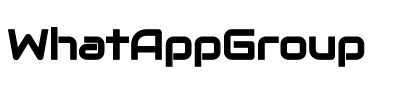Today we will know covered the special things of the WhatsApp group that we all should know.
Friends, we all know that in today's days, WhatsApp is used in the most chatting app in the whole world comes at number one. We all know that you can create a group in WhatsApp, but today we will know about some such special things about the WhatsApp group, after knowing that you will be able to use the features of the WhatsApp group more than the rest. Generally, people only send message files, videos, songs in the WhatsApp group.
But today I will tell you that apart from all this, you can do a lot in your WhatsApp group. I will give you information about all these one by one, but before that, I will tell you about the WhatsApp group, people who have not yet used it.
What is WhatsApp Group
Got an easy way to understand what the WhatsApp group is. Suppose you are in another state and 40 best friends in your circle are working in different states and countries.
Now if you want to chat with everyone, then on WhatsApp you can create a group where you can add all those friends to a group. If you share too, your message will reach all those friends. On a single click.
Share your own sticker in the WhatsApp Group
Yes, friends, you can add your own sticker to WhatsApp. Stickers also come in many categories, friends, we all know this and it is not necessary that in the WhatsApp sticker you will get all the stickers that can express your weather well whether it is Happiness, Sad or love.
Now you can make a lot of stickers according to your emotion and how to add them to the WhatsApp sticker or I will tell you further so that you can share with all friends in the group.
Follow these 5 steps to add your created sticker to WhatsApp
- Now whatever platform smartphones use, whether it is Android or iOS, install the Sticker.ly app from their episodes.
- After installing this app you will find many category stickers pre-made and if you want to make your own sticker then click on the plus icon and make your own sticker.
- After all this, in the last step, you should click on the add WhatsApp and add these stickers to your WhatsApp sticker.
- Now open your WhatsApp group then go to the sticker section, there you will see your own sticker.
- Now click on those stickers and send your friends to the group.
Write messages in WhatsApp Group in this beautiful way
Everyone does text messages in WhatsApp, but few know that tax can be displayed in four different formats in WhatsApp and there are many text messages that you like to write in different formats, so today I will tell you 4 ways with which you can write your text more beautifully.
- Write the word in "Bold" format
Suppose you are writing some sentence, there is some word in it that you want to highlight, then you can highlight it by making it bold, whichever word you want to bold, write it as the example given below.
- Write the text in Italicize format
Whatever word you want to write in italics, place a des (_) mark on both sides of the word without any space as it is given in this example.
- Write crossword format in WhatsApp
If you want to write crossword, then put a tilde mark on both sides of the world, it will bring a line in the middle of the word as given in the example below.
- Write the word in MonoSpace
You can also write your word in monospace, see this example to understand.
How to Send an Auto-Message from WhatsApp
If you are busy with some work and you do not have time to reply to the messages made by your friends or to anyone, then you can immediately reply to them on WhatsApp.
The special thing is that you only need one The bar needs to be set up, after that, on WhatsApp, you will receive a message from someone like yourself on WhatsApp, then the person will get a response from you without doing anything.
The special thing in the settings of the auto message is that you can adjust WhatsApp by selecting each word and which word should be applied for which word. Also, let me tell you, this is not a legal way I am going to tell you, rather it is a feature of WhatsApp itself.
To use these features, you will have to install the Business WhatsApp group except Normal WhatsApp. Only then you will be able to take advantage of these features.
Next, I will tell you how to set up auto messages on WhatsApp.
- If you are using normal WhatsApp, you should uninstall it and then go to the Apps store and install the Business WhatsApp Group app on your phone.
- Log in to your Business WhatsApp group account, it is quite normal, just like normal WhatsApp, it will also log in.
- After logging in to the account, the interface of the Business WhatsApp group will open in front of you, now you will see 3 dots on the top right corner, and clicking on it, you will see the Business Tool.
- Now you click on the business tool - as soon as the interface of the business tool opens, you will see a section of messaging tools in the middle section.
- In the messaging tool, you will be given the option of auto answering in 3 ways.
- Away message
- Greeting message
- Quick reply
- Now in these three sections, according to your choice, set the message by clicking
- Congratulations you have successfully set your auto messaging.
How to reduce Data used in WhatsApp
Do you also feel that your internet gets depleted very quickly even when you do not use anything, even after that, usually many people join four to five groups and in the group we all know something in the past?
Even though our work never comes, web post automatic downloads come in our phone storage and because of all these things, our internet also ends quickly, in this post, I will tell you two ways by which you will be very Only by using less internet, you can enjoy your WhatsApp to the fullest. Let's know what are those two ways.
Friends, it does not matter which WhatsApp you are using, you are also using normal WhatsApp or Business WhatsApp is also a train way for both of them to reduce internet usage.
First way
- Once the setting is open, you will see Data and Storage usage written at the bottom.
- After opening "Data and Storage Uses", you will see "Media Auto-Download" written just below it, "When using mobile data".
- Select "No Media" by clicking on "When using mobile data". By doing this, no file will be downloaded without you clicking the download button.
Another way
Do you know when you use video call or voice call on WhatsApp then it also uses a lot of data because when you make a video call or voice call, it is more data because of the call in HD quality? Get used, if you do not want your internet to be used very much in video calls, then follow the instruction given below, it will save your data from being used to a large extent.
- Go back to the "Data and storage usage" setting.
- Go to the bottom call settings and then turn on low data usage.
Both of your settings have been turned on, now your internet will not be useless on WhatsApp.